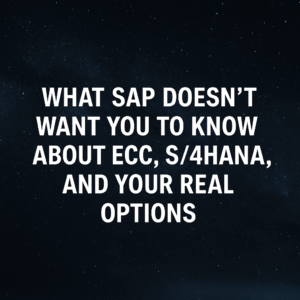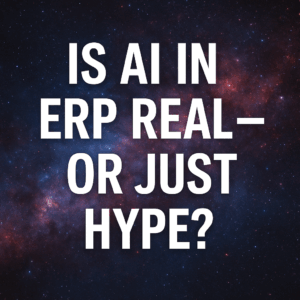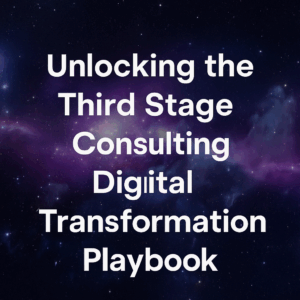Low code and no code software refers to programming platforms that allow users to create applications without traditional coding. Low code platforms provide a graphical user interface (GUI) for drag-and-drop functionality, while no code platforms require little or no coding knowledge.
These types of software are designed to make the app development process faster and easier, to make it accessible to non-technical users, which is the main motivator behind the growth in popularity of these solutions.
Table of Contents
ToggleAdvantages to Low Code or No Code Software
Perhaps the most obvious is that it can save time and money by allowing non-technical users to develop apps without needing to hire expensive developers. In addition, low code and no code platforms can make it easier to create complex apps, since they handle much of the heavy lifting behind the scenes. This can be a major advantage for businesses that need to quickly develop and deploy custom applications.
Low code and no code software can be used for a variety of purposes, including the development of custom business applications, the creation of websites, and the automation of tasks.
Other common benefits include:
1. Increased speed and efficiency: Low code platforms can help increase the speed and efficiency of app development by allowing businesses to quickly develop and deploy custom applications.
2. Increased flexibility: Low code platforms can be more flexible than traditional coding platforms since they typically allow for a greater degree of customization.
3. Reduced costs: Low code platforms can also help reduce the costs associated with app development since they can often be used to develop applications without the need for expensive coding resources.
Drawbacks to Low Code or No Code Software
Of course, there are also some drawbacks to using low code or no code software.
These platforms can be less flexible then traditional coding since they require users to work within the confines of the platform’s capabilities. In addition, low code and no code platforms can be more expensive than traditional coding platforms, since they typically require licensing fees.
Some potential key drawbacks to consider when deciding whether or not to use low code platforms include:
1. Limited functionality: Low code platforms can sometimes be limited in terms of the functionality that they offer since they typically only allow for the development of simple applications. Though they may lean out the need for IT resources, internal competencies will continue to be required to manage and maintenance the systems and integrations.
2. Security concerns: There have also been some security concerns raised about low code platforms since they can sometimes be less secure than traditional coding platforms.
3. Implementation challenges: Additionally, there can be some challenges associated with implementing low code platforms, since they often require businesses to have a certain degree of coding knowledge
Overall, low code and no code software offer several advantages and disadvantages that should be considered when deciding whether or not to invest in these software systems.

Mainstream Low Code or No Code Example Systems
SAP: SAP offers an SAP Business Technology Platform, Low-code/no-code tools enable business users and programmers to build apps, improve workflows and collaborate more easily.
Oracle: Oracle APEX is a low code platform that enables you to build enterprise apps orders of magnitude faster than traditional hand-coding using popular JavaScript frameworks. This is a great tool for rapid application development. Very much flexible framework to develop processes and applications.
Zoho: Zoho Creator apps can collect data, transact payments, update your CRM, send emails and reports, and do anything you need, so teams are more productive.
Microsoft: Microsoft offers a low code platform called PowerApps. Power Apps is an application creator that enables users to build mobile- and web-based forms that can interact with data sources and services within the Microsoft 365 ecosystem.
Salesforce: Salesforce offers a low code platform called Lightning Platform, Salesforce Lightning is the next generation of the CRM platform and user experience. With a convenient new design, more productivity tools, and AI functionality. Lightning assists in streamlining business processes. Salesforce’s Lightning Platform provides the tools to automate your business processes, integrate with external applications, and deliver completely custom user interfaces when necessary.
Infor: Infor offers a low code platform called Infor Ming.le, a centralized space for team collaboration, business process improvement, and contextual analytics. Fully embedded within ERP, financials, and other organizational systems, this platform enables single-sign-on for all Infor CloudSuite™ solutions. Ming.le also allows users to create personalized homepages that are tailored to their jobs.
Sage: Sage offers a low code platform called Sage 300cloud, a comprehensive business management solution designed to keep your total cost of ownership low by supporting multiple technologies, databases, and operating systems.
Unit4: Unit4 offers digital assistance called Wanda, Wanda will recognize patterns and behavior’s to automate your routine tasks and be able to anticipate your needs. This ERP assistant becomes your interface with your ERP – complex maneuvers and tasks stay behind the scenes.
Odoo: The king of low code/no code platforms that helps businesses quickly develop and deploy custom applications. It offers a wide range of features and tools that can be used to develop apps for a variety of different purposes, including CRM, eCommerce, accounting, and more. Additionally, Odoo includes a drag-and-drop interface that makes it easy to develop apps without needing to write any code.

If you want to learn more about low-code platforms and how they can benefit your business feel free to reach out to me directly and I’ll put you in touch with our product experts.
I also highly recommend your download our newly released 2023 Digital Transformation Report to understand digital strategies and overall software selection best practices. This report includes exclusive insights from leading experts in the field, and it’s free to download!