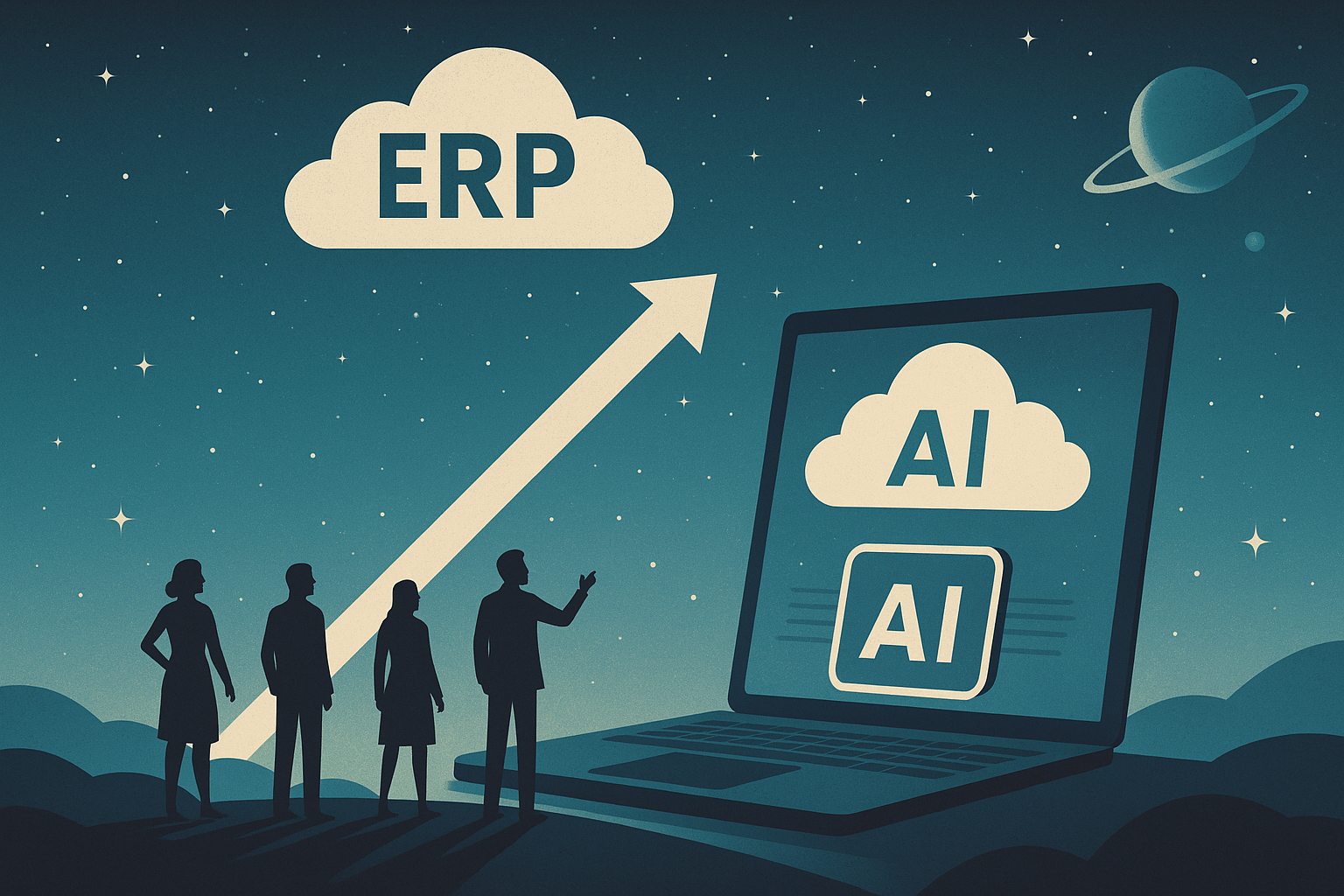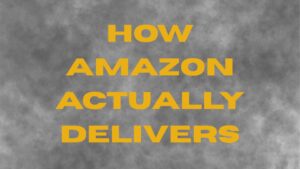Meta Description:
Table of Contents
ToggleThe Upgrade Question: A Cloud-Era Reality Check
When Chris on LinkedIn asked whether ERP providers would be pushing new platform versions that companies would be forced to adopt, it hit a nerve. Upgrades are one of the most anxiety-inducing aspects of ERP strategy. They’re time-consuming. They’re expensive. And they can disrupt your entire business.
But here’s the twist: the way ERP upgrades are handled is evolving rapidly—especially for cloud-native platforms like NetSuite.
So let’s rip off the Band-Aid and talk about what’s really happening with ERP upgrades, cloud platforms, and how AI is reshaping the experience.
Cloud ERP: No More Upgrade Nightmares?
Craig Sullivan of NetSuite kicked off the conversation with a powerful perspective—one that highlights the advantages of being born in the cloud.
NetSuite, a pioneer in Software-as-a-Service (SaaS) ERP, architected its platform to avoid the traditional upgrade burden altogether. Instead of requiring clients to manually migrate to a new version or reimplement every few years, NetSuite pushes regular updates that happen automatically behind the scenes.
Their system includes:
- Twice-yearly major releases
- Monthly minor updates
- Seamless compatibility with customer configurations and extensions
- Support for vertical-specific customizations (via SuiteApps)
According to Sullivan, this process is built into the DNA of NetSuite. The system is designed to ensure clients don’t lose custom functionality, data structures, or integrations when updates roll out.
In other words, ERP upgrades and cloud migration strategy is less about effort and more about experience.
The Hidden Problem with Traditional ERP Vendors
Now, not all ERP providers are built like NetSuite. Vendors that didn’t start in the cloud—think SAP ECC, Microsoft Dynamics AX, Oracle E-Business Suite—are still dealing with legacy challenges.
For these vendors, cloud migration often feels like a forced upgrade. Companies that are on older versions of on-premise software are increasingly being nudged (or pushed) toward the cloud under the guise of “modernization.”
But what does that really mean?
- Replatforming: Businesses may be asked to reimplement entirely instead of just upgrading.
- Functionality Gaps: Customizations in legacy systems might not carry over cleanly.
- Licensing Model Shifts: Moving to SaaS often includes subscription pricing and a loss of perpetual license rights.
- Change Management: Teams need to be retrained on entirely new interfaces and workflows.
So while cloud-native ERPs like NetSuite offer “invisible” upgrades, many other ERP customers still face heavy lift transitions disguised as updates.
AI Is Forcing the Upgrade Conversation Again
Even for platforms that handle upgrades well, a new force is reshaping the ERP landscape: AI.
Artificial intelligence is being embedded into core ERP functions—from predictive analytics and intelligent automation to natural language processing for reporting. For cloud-native platforms, this is simply the next step in an evolution already in motion.
NetSuite, for instance, is rolling out new AI-powered features to customers with minimal disruption. These updates show up like any other release, available without reconfiguration.
But for traditional ERP systems?
- AI integrations often require a broader architecture overhaul.
- Legacy data models aren’t ready for AI-driven insights.
- Governance and data cleansing become top priorities (read more about data governance and AI here).
In short: if you’re on an older system, AI functionality could be the final push that turns an “upgrade” into a full-blown transformation project.
What Should Your ERP Upgrade Strategy Look Like?
Whether you’re already in the cloud or still running on legacy systems, it’s critical to build a clear ERP upgrade and cloud migration strategy.
Here are some tips to get started:
1. Understand Your Current System’s Upgrade Path
Ask your vendor:
- Are upgrades automatic or manual?
- How often are updates released?
- Will my customizations and integrations carry over?
2. Evaluate the Business Case for Cloud Migration
Don’t migrate just because your vendor says it’s time. Do it because it delivers:
- Lower TCO over time
- Better user experience
- Faster innovation (especially with AI)
3. Plan for Change Management
Even seamless upgrades can disrupt users if you don’t communicate, train, and support them properly. This is where change management becomes essential.
4. Consider a Tech-Agnostic Partner
Need help evaluating ERP systems, planning migrations, or navigating vendor roadmaps? A third-party, tech-agnostic advisor like Third Stage Consulting can help you avoid bias and make smarter decisions.
Final Thoughts: Is the Upgrade Panic Over?
For NetSuite users, yes—it pretty much is.
But for companies running on older, on-premise systems, ERP upgrades are increasingly being disguised as mandatory transformations. If you’re not planning ahead, you’ll be caught flat-footed when your vendor pulls the plug or rolls out AI capabilities your system can’t support.
The good news? You’ve got options. You just need the right strategy.
Need help building your ERP upgrade and cloud migration strategy?
Third Stage Consulting offers independent, technology-agnostic guidance to help organizations evaluate options, avoid vendor traps, and drive successful transformation—on your terms. Contact us today.