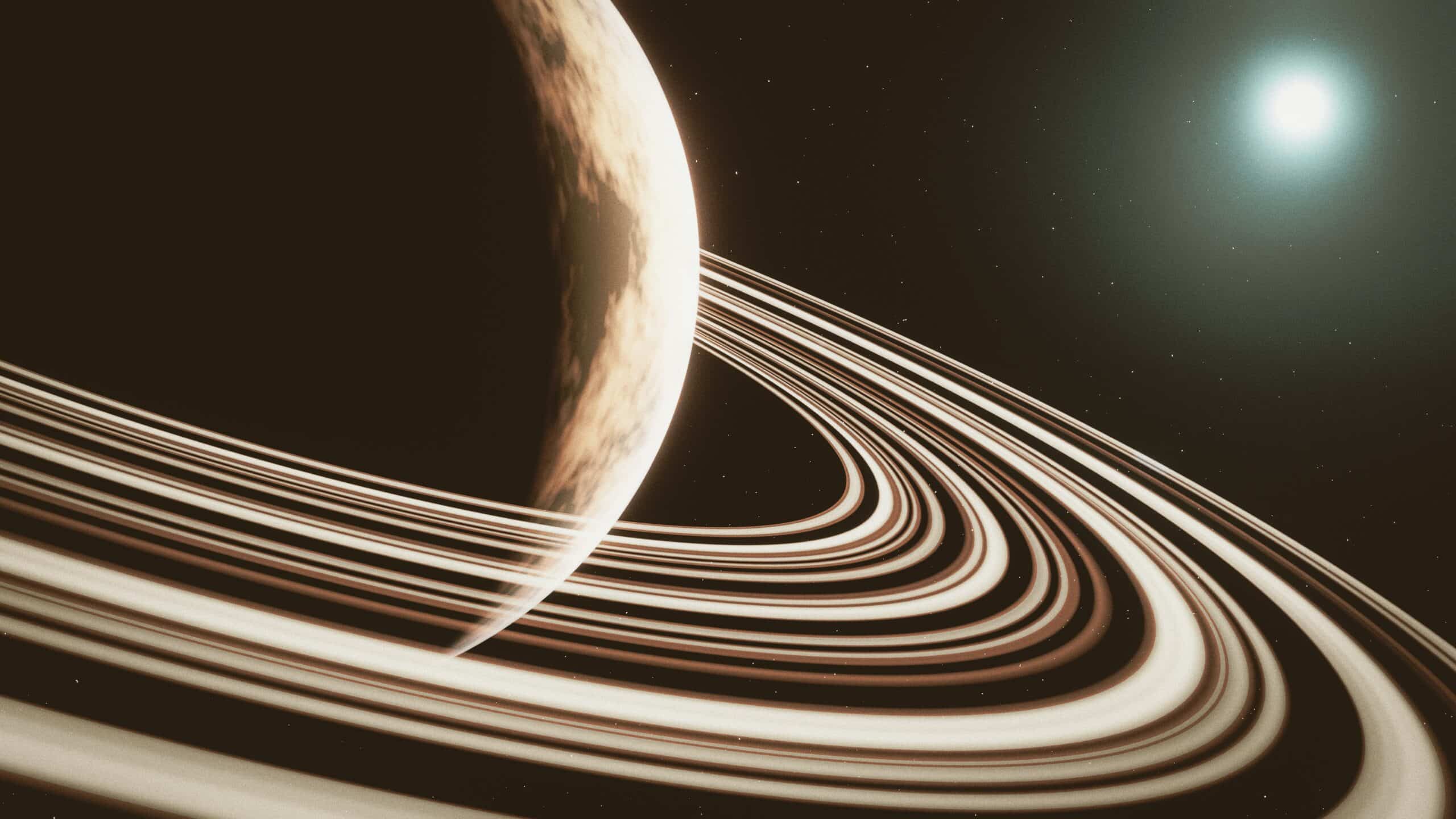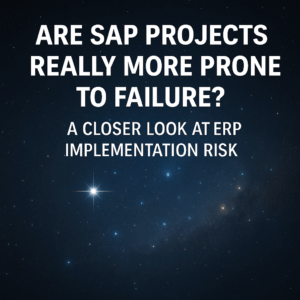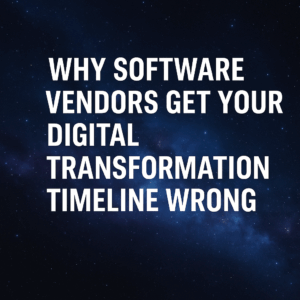![How Do ERP Systems Work? [The Mechanics of ERP Software] 1 ERP Systems](https://www.thirdstage-consulting.com/wp-content/uploads/2021/11/ERP-Software-Demos-1024x483.jpg)
To really understand how ERP systems work, it helps to not only look at concepts, terms and definitions but also helps to really unpack and understand the mechanics of how ERP systems work. What we want to do in this article is talk about how the systems work and what you need to understand about ERP software.
![How Do ERP Systems Work? [The Mechanics of ERP Software] 2 YouTube player](https://i.ytimg.com/vi/zI2eCVrUTvU/maxresdefault.jpg)
Table of Contents
ToggleReplacing Legacy Systems
Before we dive into what ERP systems are and how they work, it helps to understand what we’re moving from. Organizations are implementing ERP systems because they’re trying to replace their old legacy systems, so that’s the starting point we have here.
You have legacy systems that organizations are starting with and these legacy systems might be anything from an old ERP system, it could be a system that was deployed 10 or 20 years ago, maybe even longer.
Many organizations are still using mainframes believe it or not, if you don’t know what a mainframe is, it’s something that was used mainly in the 60s and 70s, they’re the big servers, green screens, transaction codes etc, very old outdated technology.
Many organizations are still using these systems and the number one legacy system in the world, and we don’t have any data to back this, it’s based on just qualitative experience but the number one legacy system in the world is Microsoft Excel, so spreadsheets.
Too many organizations are running their business on spreadsheets, they’ve got people with a lot of tribal knowledge and they’re trying to document that tribal knowledge on their local machines in Microsoft Excel. this is where many organizations are starting from, that’s the first thing to understand. what is an organization is operating with today and then what is it we’re going to move toward in the future.
ERP Software Modules
The first thing we want to talk about are modules. When you think about an ERP system, we’re going to have a number of modules in the system and modules are essentially a functional area or a specific business process that can be handled by the ERP system. ERP systems are not just one big massive system, it’s a set of modules, almost like a puzzle you’re putting together and each module handles their own part of the business.
For example, a lot of ERP systems might have a finance module, so this would be more the reporting and the financial budgeting functions. You might also have an accounting module for example, that’s a very common module. Another common one would be Inventory Management, which is tracking all of the raw materials and goods. Additionally you may have Supply Chain Management modules, CRM, Human Capitol Management etc.
Those are just a couple examples but ERP systems have dozens if not more, modules that handle different parts of your business and some of these modules like Supply Chain Management, might actually have sub modules within it. For example, Supply Chain management might have logistics, which is a separate module, you might have procurement, you might have transportation management and so on, those are just a few examples of sub modules.
One of the benefits of ERP systems is that they can do all these things within one single system but still broken out into individual modules. the key to understanding how these modules all tie together is end-to-end business processes, so you’re going to have end-to-end processes that start with the individual transactions within each of these modules But ultimately you need to tie it all together and provide those end-to-end processes throughout the entire organization which is part of the value that ERP systems provide.
Configuration
These are the building blocks for an ERP system. How do we start to build it? How do we start to deploy it? One of the first things we do is we configure each of these modules, you cant expect these modules to work properly right out of the box, there’s certain decisions you need to make to really configure and personalize the software to fit your needs and you’re going to do this module by module.
Typically, you’re going to start off at the foundational building block side of things, building out the requirements and the configurations that are needed to get the software to work the way you need it to, to fit the needs of the business.
Some ERP vendors have a certain amount of best practices or pre-configured business processes, so for certain industries or certain functions, ERP vendors sometimes will have sort of pre-defined ways of configuring the software for certain instances or certain industries.
That’s one way you can sort of speed up this configuration process. This doesn’t change the fact that you have to define what your business needs are, to find what your business requirements are and then configure the software and set it up the way you need to go going forward.
Now if for some reason you find that the configuration for any one of these modules is not enough, it doesn’t give you the option you need to run your business the way you want to, then your next option is going to be customization.
Customization is a little bit different because we’re not just checking boxes and clicking buttons to get the software configured. customization entails going into the software and actually changing the source code, it’s a risky proposition, creates a lot more cost and risk than you might prefer but sometimes it’s necessary if you can’t get what you need out of the basic configuration.
The other option is if you find any one of these modules don’t give you what you need within the core ERP system, you might go out and find another third-party technology to bolt on or integrate to your ERP system. A good example would be Supply Chain management. Supply Chain management oftentimes is such a complex area that some ERP systems can’t do Supply Chain management well, you also see it fairly commonly with CRM. there’s a lot of best of breed providers out there like Salesforce CRM, which provides really robust deep CRM capabilities.
Salesforce is a standalone system so you lose the benefit of having a single set of modules that are all tied together, you can still do it but it’s just a different way of approaching any deficiencies that the ERP system might have Within These modules.
Integration
As we are configuring the software using either some of the pre-configurations or configuration we do on our own, we now need to figure out how to integrate the system. The system isn’t just integrated out of the box, it provides the tools to integrate but each of these modules are still somewhat of a standalone system that need to be integrated on a macro level. You need to make sure that you’re tying together data flows and process flows across these different modules.
For example, if we buy some inventory, we need that data. The fact that we just bought some inventory we need to tie back to Finance and Accounting and that data needs to flow back and forth, same with Supply Chain management, we need to make sure that we’re buying inventory and we understand the impacts on Supply Chain Management. Of course, it all starts with your sales and your customers, so as customers are placing orders, that should affect and influence how we handle Inventory Management and that data and those process flows need to tie together through integration, between modules.
Now, if you have a third-party, standalone system that you’re going to bolt on, we’re going to do the same thing, we’re going to tie that third party system back to the core ERP system. this is a little bit easier to integrate the modules within an ERP system. if we have to, we can pull in a third-party system that’s unaffiliated with the ERP system and tie it in through integration tools.
We have to be careful though, because every time we do this, we’re diluting the value of a single ERP system, a single platform that we can use might be necessary, maybe you’re selective about it but you don’t want to get overly excited about doing too much of this because then you start to wonder, why do you even have a core ERP system if you’re going to bolt on a bunch of different systems on top of that. You can do it but you just want to make sure you understand some of those trade-offs.
Testing
The next thing we do once we’ve configured and integrated the modules, now we’ve got to test the processes and the data flows between the different modules. Again, it doesn’t just magically integrate itself, we need to make sure that all the decisions we made in this complex set of modules, we need to make sure that everything is flowing the way it should. We need to double check that data isn’t getting corrupt or lost along the way, make sure the processes and the transactions are working the way they need to support our business. All of that is done by tying this all together, after we’ve done the integration through testing.
Typically, you’ll do different types of testing. What you want to do is make sure that you’re testing across these modules to make sure the processes work, the data works and ultimately the people within your organization are validating that the system works the way it was intended to.
Data Migration
Once we’ve done a few iterations of that testing process, now we’ve got to make sure that we get all that data to the new ERP system. Over the years, you have most likely accumulated a bunch of data and you’ve got our old ERP systems that have been tracking data for decades and you’ve been using Excel Spreadsheets, different employees that are tracking different sets of data and so on.
We need to make sure that we figure out how we’re going to consolidate all this data, capture it, clean it and then ultimately map this data to the new technology to the right place from the old system to the new system. That’s just one example. It’s not a perfect process but it is something we need to do and not only do we need to map the data but we also need to make sure that this data is accurate.
Over years and years of using these old systems, people make mistakes or they forget to enter things into the system and this data becomes inaccurate, so we need to go back and clean up this data and then once we’ve done that, then we can migrate all that data over here and then we can complete the testing process with data in the new system and then ultimately we can go-live with that data.
Organizations typically don’t bring all of their data over, they tend to be forced into some trade-offs and prioritization decisions around what data they actually need to bring over. That data migration process is very important and it’s actually an area that’s oftentimes overlooked or underestimated in a digital transformation or ERP implementation, so you want to make sure you spend lots of time on that. so I hope this has given you a fundamental understanding of how ERP systems work what you can do to understand these different nuances of ERP deployments.
![How Do ERP Systems Work? [The Mechanics of ERP Software] 3 YouTube player](https://i.ytimg.com/vi/_ZYSObj99Qw/maxresdefault.jpg)
If you are looking to strategize an upcoming transformation or are looking at selecting an ERP system, we would love to give you some insights. Please contact me for more information eric.kimberling@thirdstage-consulting.com