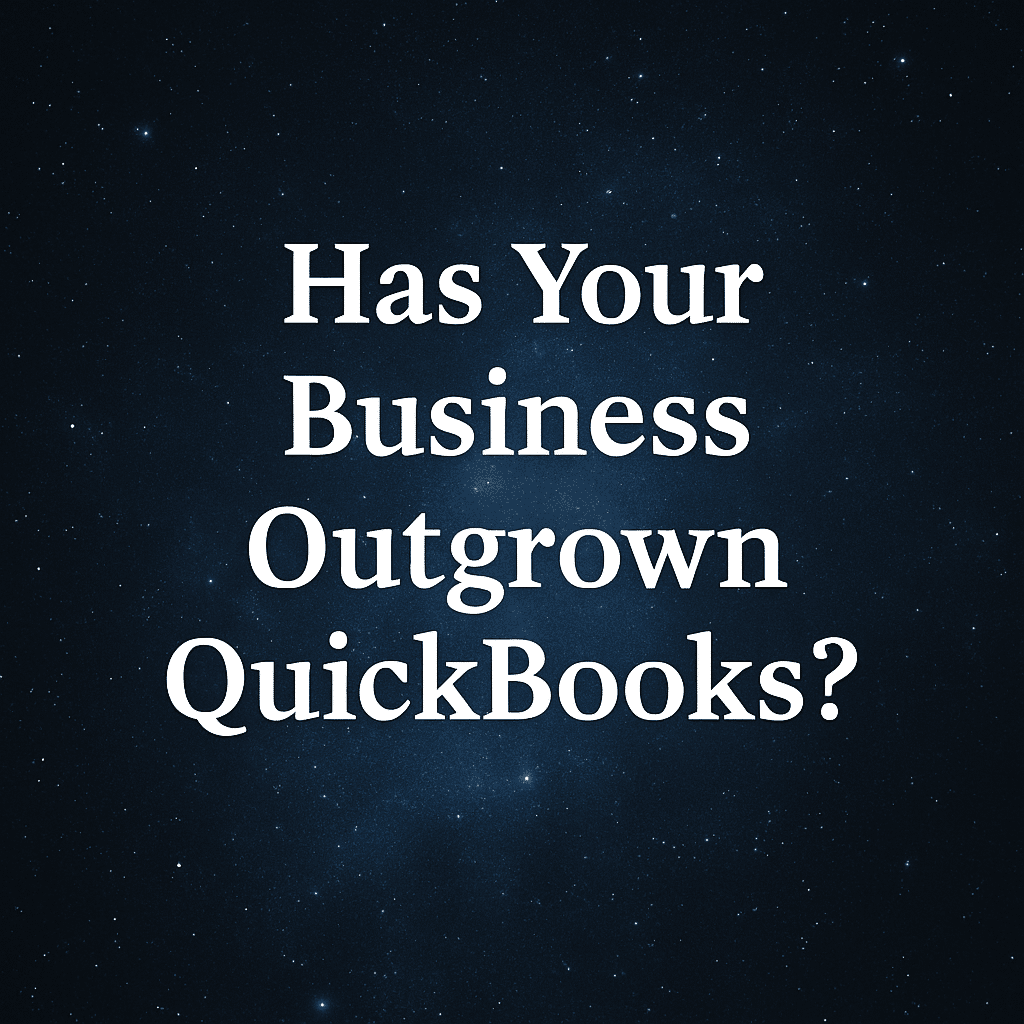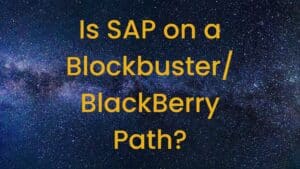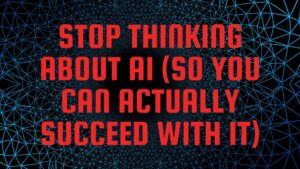Table of Contents
ToggleFrom QuickBooks to Scalability: The Inflection Point for Growing Businesses
Small businesses often launch with minimal tech: QuickBooks, spreadsheets, and a handful of manual workflows. But what happens when your customer expectations begin to mirror Amazon’s—and your internal systems can’t keep up?
That’s the inflection point where many companies find themselves today. Customers expect real-time updates, supply chain visibility, and seamless service—even from businesses with fewer than 50 employees. Unfortunately, fragmented tools like QuickBooks and Excel often fall short.
If you’re wondering whether your business has hit that turning point, keep reading.
The Amazon Effect: Why Expectations Have Changed
Thanks to companies like Amazon, customers now expect:
- Real-time order tracking
- Instant availability updates
- Self-service access to data
Even small businesses are being held to this new standard of transparency. If your team is still relying on disconnected tools, manual data entry, or Deb’s master Excel sheet—customer satisfaction (and scalability) will suffer.
What Does “Outgrowing QuickBooks” Really Look Like?
There’s no single revenue or headcount number that says you’re ready for ERP—but here are the signs:
1. Disconnected Data Across Departments
When operations, accounting, and sales all work from different systems (or worse, spreadsheets), data silos emerge. You lose visibility and increase errors.
2. Inventory Chaos
Especially for distributors or manufacturers—when your team can’t easily answer:
- What do we have in stock?
- When will it be available?
- How accurate is that info?
…you’ve likely outgrown your current setup.
3. Manual Processes Become Unscalable
Spending hours reconciling spreadsheets or emailing internal teams for updates is fine when you’re small. But once growth hits, you need automation, not headcount, to scale.
4. Your Team Becomes a Bottleneck
If one person (Deb, again) “owns” the process and no one else understands it, you’re at risk. That tribal knowledge can’t sustain a fast-growing company.
What Is a “Small” vs “Mid-Sized” Business, Anyway?
This question comes up a lot—and there’s no universally accepted answer. But here’s a general framework based on what we see at Third Stage Consulting:
| Business Size | Employee Count | Revenue Range |
|---|---|---|
| Small | 10–100 | <$75M |
| Mid-Sized | 100–500 | $75M–$500M |
| Enterprise | 500+ | $500M+ |
Industry and business model matter, too. A distribution company with 10 employees could generate $200M in revenue. That’s why we often recommend custom assessments based on business processes, not just size.
Try it: Free Small Business Tech Assessment (for businesses under $75M in revenue)
Common Triggers for Technology Upgrades
You may be ready for a centralized ERP or operational system if you’re experiencing:
- Rapid growth with no systems to support it
- Reliance on individual team members to maintain process knowledge
- Too much time spent in spreadsheets
- No confidence in your data (or worse, no access to it)
- Inability to scale operations without hiring more people
Related: Choosing the Right ERP for SMBs
Why ERP Is Different for Small Businesses
Unlike large enterprises, small and mid-sized businesses:
- Have fewer resources to dedicate to implementation
- Rely on cross-functional employees wearing multiple hats
- Often operate lean teams with high visibility into the entire business
That’s why ERP implementations must be:
- Right-sized for your needs
- Phased and realistic
- Supported by outside expertise when internal bandwidth is low
Scaling your tech doesn’t mean buying the biggest system on the market. It means aligning your business goals with technology that actually supports them.
Frequently Asked Questions (FAQ)
What are signs I’ve outgrown QuickBooks?
If you’re dealing with manual workarounds, poor visibility, inaccurate inventory data, or disconnected processes, you’re likely due for a more scalable system.
Is ERP only for large companies?
No. Many ERP vendors offer SMB-friendly solutions that can be deployed affordably and scaled over time.
What’s the best ERP for small businesses?
That depends on your industry, budget, and goals. Platforms like NetSuite, Acumatica, and Microsoft Business Central are common among SMBs.
How do I prepare for a system upgrade?
Start with a technology assessment, document current pain points, and evaluate internal resources to support the change.
What if my team is too busy to manage an ERP implementation?
This is common. Many SMBs partner with consulting firms like Third Stage to fill gaps and lead change management