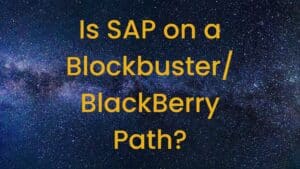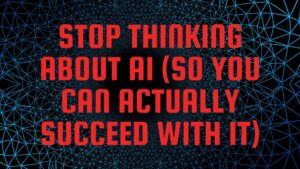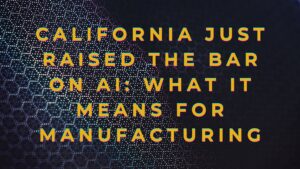Table of Contents
ToggleWhat Is Tyler Technologies? A Public Sector ERP Giant
Tyler Technologies is one of the leading providers of ERP software specifically built for public sector organizations. While it doesn’t have the name recognition of SAP or Oracle, Tyler powers thousands of municipalities, counties, and state agencies across the United States.
Unlike traditional ERP vendors that serve industries like manufacturing or retail, Tyler focuses entirely on the unique operational and compliance needs of local and state governments. Whether it’s managing property tax collections, tracking permits, or executing fund accounting, Tyler’s tools are designed to meet public sector demands out of the box.
Learn more about how ERP software varies by industry in our Digital Transformation Report.
Overview of Tyler’s ERP Product Portfolio
Tyler Technologies offers two broad ERP product categories:
1. Mid-Market Solutions
These are commonly used by:
- Cities and counties
- Utility districts
- Public safety organizations
- Special districts
The three primary platforms include:
- Tyler Munis: Core financials, human capital management, procurement, and budgeting.
- Tyler EnerGov: Permitting, inspections, code enforcement, and licensing.
- Tyler Incode: Utility billing, tax management, and municipal court software.
2. Enterprise-Level Solutions
For larger state or federal entities, Tyler offers customized ERP platforms built on Microsoft Dynamics 365 Finance and Operations (F&O).
These solutions combine Microsoft’s enterprise architecture with Tyler’s domain expertise in the public sector. Integration with Microsoft 365 (Teams, Power BI, SharePoint) is seamless, making it a smart fit for government agencies already in the Microsoft ecosystem.
Advantages of Tyler Technologies for Government ERP
✅ Purpose-Built for the Public Sector
Tyler’s biggest advantage is its specialization in government functions, which traditional ERP vendors struggle to replicate. Key capabilities include:
- Fund accounting: Track expenditures against pre-allocated budgets instead of traditional receivables.
- Permitting & licensing workflows: Manage inspections, public notices, and renewals.
- Taxation: Built-in tools for property tax, utility tax, and revenue collection.
These features are crucial for municipalities and counties that must meet strict regulatory and reporting requirements.
✅ Strong Cloud Capabilities
Tyler Technologies has invested heavily in cloud-native infrastructure, making it easier to deploy, scale, and maintain. Integration across Tyler modules is generally strong, and the Dynamics-based solutions offer added flexibility for complex deployments.
Clients benefit from:
- Real-time reporting with Power BI
- Team collaboration via Microsoft Teams
- Data sharing and access control with SharePoint
Want to learn more about cloud ERP readiness? Check out our Cloud ERP Guide.
✅ Microsoft-Friendly Stack
For agencies that rely on Microsoft products, Tyler’s Dynamics 365 options offer natural compatibility—an important consideration for IT departments seeking minimal disruption to existing workflows.
Disadvantages and Risks of Implementing Tyler ERP
Implementation Troubles and Vendor Responsiveness
Some Tyler clients report lengthy implementations, poor communication, and slow support.
- Case in point: The State of Illinois spent over $250 million across multiple agencies attempting to implement Tyler software—with many projects flagged as over budget and behind schedule.
As a proprietary solution, Tyler lacks a broad third-party ecosystem. Unlike SAP or Oracle, there are few certified partners for implementation or support, making organizations heavily reliant on Tyler’s internal teams.
Related reading: Why ERP Projects Fail—and How to Avoid It
Clunky User Experience
Many users describe Tyler’s interface as dated and unintuitive, especially compared to modern cloud ERP systems. This can reduce user adoption and slow down operations—particularly when onboarding younger, tech-savvy employees.
Limited Customization
Because Tyler is proprietary, customizing the software can be costly and difficult. If your agency has unique workflows that aren’t addressed by out-of-the-box functionality, you may face constraints.
The Risk of Vendor Lock-In
Vendor lock-in is a concern with any ERP platform, but Tyler’s closed ecosystem magnifies the issue. Organizations using multiple Tyler modules may find themselves fully dependent on the vendor for upgrades, changes, and support.
With fewer options for certified consultants and limited interoperability, the cost and complexity of switching to another platform in the future can be prohibitively high.
Download: ERP Software Selection Guide to help identify flexible platforms that reduce vendor dependency.
Is Tyler Technologies the Right Fit for Your Government Agency?
Tyler Technologies is best suited for:
- Small to mid-sized municipalities, counties, or public agencies
- Government entities with standardized processes
- Organizations already invested in Microsoft-based systems
You may want to look elsewhere if:
- Your agency needs extensive customization or integrations
- You prioritize modern user experiences
- You want flexibility and access to a broad vendor ecosystem
Before committing, it’s essential to develop a detailed digital transformation strategy and conduct an objective vendor assessment.
Learn how we help organizations build ERP strategies at Third Stage Consulting.
Frequently Asked Questions (FAQ)
What type of organizations use Tyler Technologies?
Tyler is primarily used by public sector organizations, including local governments, counties, utility boards, and state agencies.
Is Tyler Technologies only for U.S. clients?
While it’s most widely adopted in the U.S., Tyler’s model could be adapted for other governments—but its operations and references are currently U.S.-centric.
How does Tyler compare to SAP or Oracle?
SAP and Oracle are enterprise-grade ERPs with global reach. Tyler is more specialized and tailored for government workflows, but it lacks the scalability and customization of those larger platforms.
Is Tyler a true cloud ERP?
Yes. Tyler has cloud-native and cloud-hosted offerings, particularly in their newer solutions and D365 integrations.
What are some alternatives to Tyler Technologies?
Alternatives include:
- Infor Public Sector
- Oracle Cloud for Government
- Workday (for select use cases)
- Microsoft D365 (without Tyler’s customization)